FAQS
 How does the FLASHBACK™ Cam capture photos and videos?
How does the FLASHBACK™ Cam capture photos and videos?
 How does the FLASHBACK™ Cam capture photos and videos?
How does the FLASHBACK™ Cam capture photos and videos?
The FLASHBACK™ Cam features an 8-megapixel CMOS sensor, capturing stunning still images at 3760x2128 resolution and recording 1080p videos at 30 frames per second.
 What is the battery life of the FLASHBACK™ Cam?
What is the battery life of the FLASHBACK™ Cam?
 What is the battery life of the FLASHBACK™ Cam?
What is the battery life of the FLASHBACK™ Cam?
 Is the FLASHBACK™ Cam easy to carry?
Is the FLASHBACK™ Cam easy to carry?
 Is the FLASHBACK™ Cam easy to carry?
Is the FLASHBACK™ Cam easy to carry?
 Does the FLASHBACK™ Cam offer free shipping?
Does the FLASHBACK™ Cam offer free shipping?
 Does the FLASHBACK™ Cam offer free shipping?
Does the FLASHBACK™ Cam offer free shipping?
 What kind of memory storage does the FLASHBACK™ Cam have?
What kind of memory storage does the FLASHBACK™ Cam have?
 What kind of memory storage does the FLASHBACK™ Cam have?
What kind of memory storage does the FLASHBACK™ Cam have?
Any last questions?
Contact us and we will get in touch with you within 24 hours.



